A Better Me
Expert support for your wellbeing.

Overview
This was a personal project where I embarked on a meaningful journey exploring themes of wellbeing and happiness. As a millennial living in a fast-paced modern world, I empathised with feelings of isolation and overwhelm, and knew how important it was to take care of oneself physically, mentally and more.
This personal connection fueled my dedication to crafting A Better Me, a holistic wellbeing app that may one day bring a more fulfilling life to everyone, including you and me.
Problem
People need a comprehensive platform that provides professional support to all aspects of their wellbeing.
We all know how important it is to maintain our wellbeing, whether it is our physical, emotional, social wellbeing or more. However, the modern life takes a toll on not only our physical and mental health but also our sense of fulfilment in all life aspects. This leads to more people seeking professional help to improve their wellbeing.

Solution
A safe and comprehensive platform for all aspects of wellbeing.
A Better Me connects users with experts in wellbeing and lifestyle-related fields, along with their high-quality products or services. It will be beneficial for everyone who is seeking to improve any aspects of their wellbeing or to build a better lifestyle.
Connect with experts of wellbeing
- View experts in all categories related to wellbeing.
- Choose expert based on your specific needs.
- Remote 1-on-1 sessions and private messages


Access to wellbeing products
- View and purchase products from certified experts.
- Rich categories of products: books, courses, equipment, etc.
- Articles and free resources in the Blog section.
Manage records and schedules
- Plan ahead upcoming sessions in the calendar
- Keep track of orders and deliveries
- Favorites, Daily journal, etc.

Process

1. Discover
General Research
Wellbeing is much more than physical and mental health.
According to National Wellness Institute (NWI), there are 6 dimensions of wellness: emotional, occupational, physical, social, intellectual, and spiritual. Therefore, it's important to consider all these aspects to build ourselves a well and fulfilled life.
View Resource

Competitive Analysis
To make the research comprehensive and objective, I explored popular services worldwide that covered different topics of wellbeing, including Better Help, Fittr, Clarity and Noomi. Here are the findings:
- The market lacks all-in-one platforms for wellbeing services and products, as each platform only supported one or some aspects.
- No platforms offered wellbeing products (e.g, books, equipments, tools) that support users along the counselling and coaching.
- Diserve methods of communication between users and experts are promoted (e.g, chats, video calls) along with blog and free self-help kit.
User Research
A survey of 25 participants and 3 remote interviews have shown me some key findings:
- There is a wide range of aspects that users are concerned about or want to improve regarding their wellbeing.
- Users want ot be able to communicate face-to-face, in person or remotely. A private chat is desired but not as crucial.
- Users would like to have access to the experts' profiles and choose the ones they find comfortable with.

2. Define
User Persona
Meet Dorothy, a millennial in crisis.
Dorothy was one of the personas I created to helped understand A Better Me users' needs, experiences, behaviors and goals. With this, I could empathise with the users and keep my design user-centric throughout the project.


User Journey
This user journey map helped me visualise the process Dorothy goes through in order to accomplish her goals, allowing me to focus on more practical solutions in the design phase.
User Flow
Based on the scenario above, I created a user flow to describe the process Dorothy may go through to book a session with her chosen counsellor.
User flows focus on users' movement and interaction, which would make my design more user-friendly and intuitive from the users’ point of view.

3. Ideate
Site Map
This is the sitemap I created and finalised for my web app that shows the main pages and their subpages. It showed the navigation layout of my web app to ensure that users can navigate smoothly and prevent any potential dead-ends.

Early Sketch

UI Kit
UI Kit represented the visual elements of A Better Me web app. This was a part of a style guide created to ensure that the design would be consistent in all the high-fidelity pages and even in the future updates.

4. Evaluate
A usability test was conducted to evaluate A Better Me's medium-fidelity prototype before the development of the high-fidelity version.
Based on the feedback from 6 participants, most of them found the web app engaging and meaningful. However, some participants struggled to find certain features and couldn't complete all the tasks. Redesigning some features of the web app was required to provide users with better experience and optimal values.
Alteration #1:
Issue:
Some users couldn’t find "Filters” feature or mistook it with other features (e.g, "Sort By").
Solution:
Add text to the "Filters" button, relocate the button where appropriate.


Alteration #2:
Issue:
Some users couldn’t find “Book a Call” feature or found its icon confusing.
Solution:
Add text labels to the icon buttons in the expert profile page, including "Book a Call" feature.
Alteration #3:
Issue:
Some users was struggling to find the Checkout area.
Solution:
Create a pop-up modal to instruct users to View Cart and Check Out after they add an item to cart.
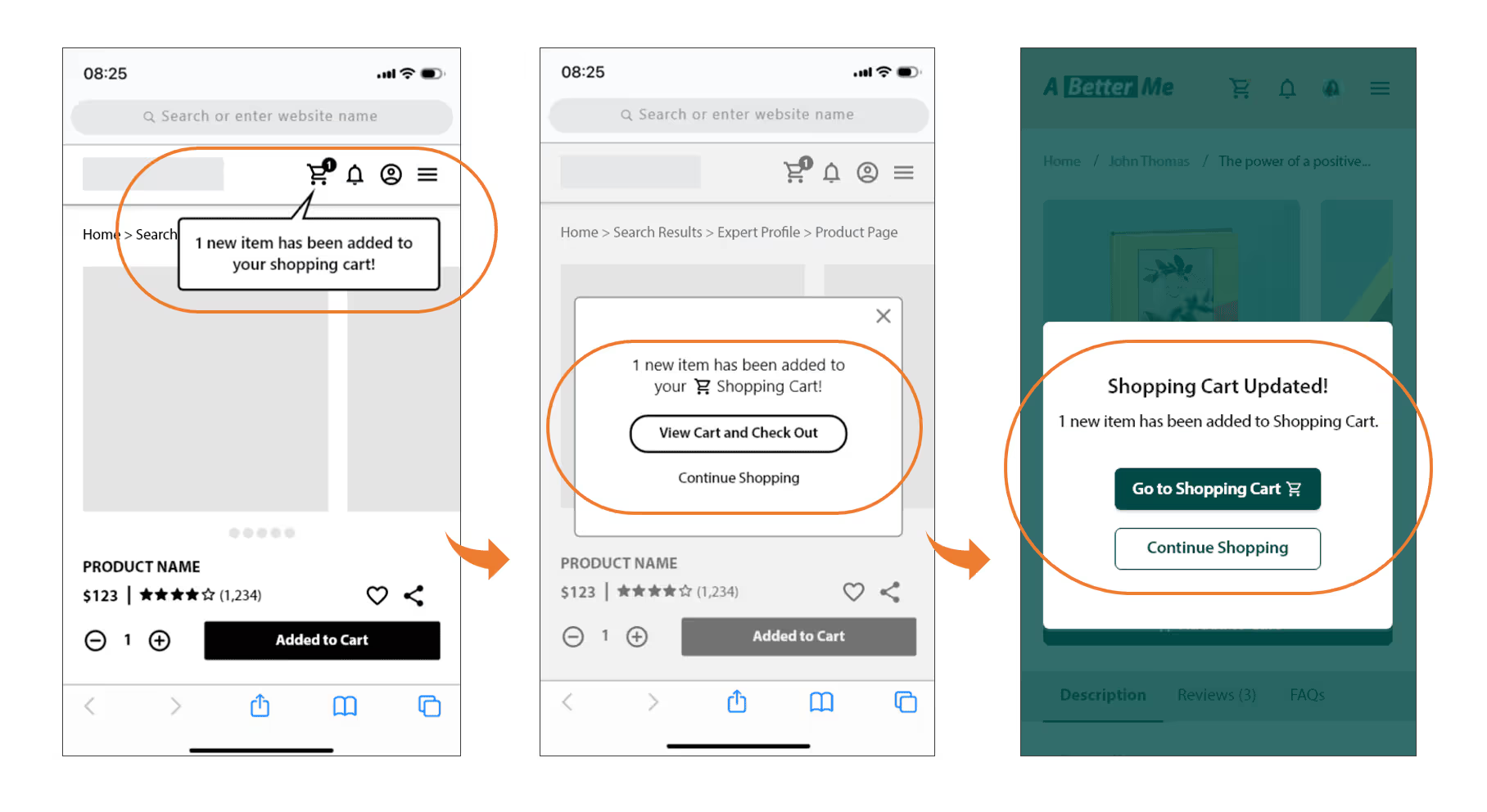

Alteration #4:
Issue:
Some users found the navigation in the Home page confusing and overwhelming.
Solution:
Remove less important features in the home page (Popular Search, Upcoming Events, etc.), only show Expert Categories and Product Categories.
5. Final Design
Onboarding & Registration
Users start with the Onboarding and Registration, where they view onboarding screens, log in or create new account and then update their profile details.


Connecting with Experts
User then can search and browse experts in different categories. They get to know and connect with our experts through different features, including: viewing and sharing expert profiles, adding experts to favorites list, sending messages, booking a 1-on-1 call and leaving reviews.
Purchasing Products
Users can also access and purchase wellbing products on the web app. The products are books, supplements, online courses and more, provived by our qualified experts.


Records & Tracking
Users can keep track of their records about upcoming sessions, orders and ongoing deliveries.
Reflection
This project, for me personally, is a whole journey of learning and growth. There were ups and downs, clarity and confusion, excitement and doubt. But in the end, all those experiences have helped me to become a better UX designer.
One of the main challenges I faced was to balance between my ambition and capability. As the project went by, I realised that I couldn't do all the things that I'd planned. I've learned that it's more important to put a spotlight on key features, rather than making a lot of features but nothing shines.
My next steps would be conducting a second usability test to refine my web app for the mobile screen. After that, I would consider designing the wireframes for larger breakpoints, like desktop and tablet screens.



